Microsoft Office 365 Selection Guide for maestro*cloud
French Version of this Document
Microsoft 365 Licensing
Each maestro* user must mandatorily have access to the Shared computer activation for Microsoft 365 apps and, therefore, hold one of the five following licenses to be able to log in to the software.
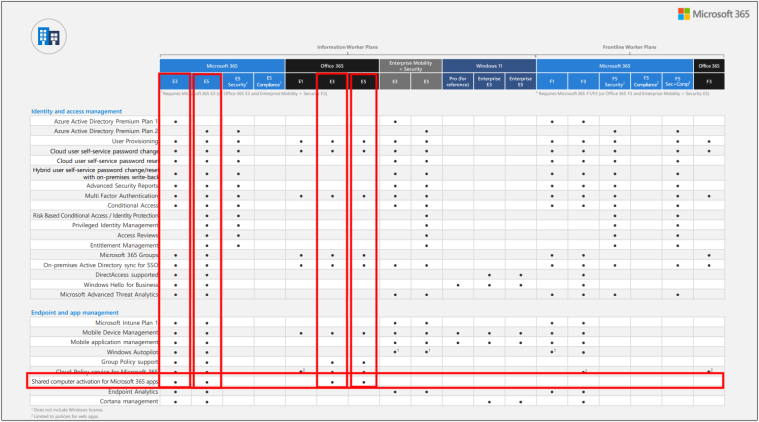
Source : https://go.microsoft.com/fwlink/p/?LinkID=2139145&clcid=0x1009&culture=en-ca&country=CA
|
|
The administrator can view the license type of every maestro* user by going to the Microsoft 365 Admin Center. |
OTHER Maestro*CLOUD / Microsoft Office Requirements
Maestro*CLOUD requires the following Office applications:
- Excel
- Word
Maestro*CLOUD does not require the Outlook application to send emails:
- Maestro*CLOUD proceeds to sending the email from the SMTP mode, which uses the current configuration of your email server.
- While any internet-based email server can be used for sending emails from maestro*CLOUD, only Office 365 offers the added feature of transferring emails and attached documents directly to maestro*CLOUD’s built-in document manager.
Office applications must have been previously installed on the maestro*CLOUD server for their integration to work:
- The customer is responsible for obtaining the appropriate Office 365 licences from their Microsoft reseller or from Maestro’s Cloud partner, ORISO.
|
|
The Exchange application (electronic messages), which is part of the Office suite, is not required if you have another email service. |
For more information, please contact your Microsoft partner.
If you do not have a Microsoft partner, we would be happy to direct you to our preferred Cloud partner ORISO.
